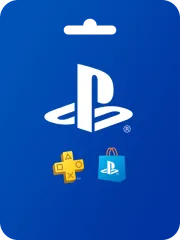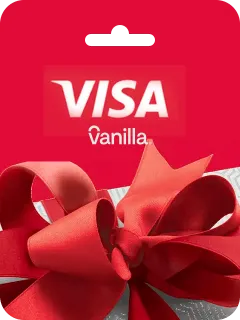Description
About PlayStation Network Card (PSN)
Add funds to your PlayStation® Network wallet without the need for a credit card. Top up your PlayStation® Network wallet with SEAGM to purchase thousands of exclusive games, add-on content, movies, music, and more through PlayStation®Store and Sony Entertainment Network Store, accessible with your PS5, PS4, PS3 or PSP, or PC
Wallet funds can then be used to purchase content and services from PlayStation™Store.
How to purchase the new PlayStation Plus (launching on 24 May 2022)
Add funds to your wallet with SEAGM in order to purchase the new PlayStation Plus.
Purchase PlayStation Network Card via SEAGM Sign in to PlayStation Network on your PS5, PS4, PS3, PSP or PC. Head to PlayStation Store and select the Redeem Codes icon at the top of the page. Enter the PSN card code and the funds will be added to your wallet instantly. Head to the subscription page to purchase the new subscription plan (Essential, Extra or Deluxe) that you prefer.PlayStation Plus Membership
Discover your next great adventure with brand-new catalogs of hundreds of current and classic games, limited-time trials, online multiplayer, member-exclusive discounts and more, with a choice of three new membership options.
EssentialMonthly games, online multiplayer and more
ExtraDiscover hundreds of games
DeluxeAll access, no limits
Monthly games Monthly games Monthly games Online multiplayer Online multiplayer Online multiplayer Exclusive discounts Exclusive discounts Exclusive discounts Cloud Storage Cloud Storage Cloud Storage Share Play Share Play Share Play PlayStation Plus Collection* PlayStation Plus Collection* PlayStation Plus Collection* Game Help* Game Help* Game Help* Game Catalog Game Catalog Game TrialsEnjoy all the core PlayStation Plus benefits of online multiplayer, monthly games and more with the PlayStation Plus Essential plan. Take it up a level with a catalogue of hundreds of downloadable PS4™ and PS5™ games as part of PlayStation Plus Extra. Or join PlayStation Plus Deluxe to add classic titles and time-limited game trials into the mix.
Notice:
Before the new PlayStation Plus Launch:
Q: “Will I be able to use the stacking feature?”
A: “Adding additional time or “stacking” PlayStation Plus membership is temporarily disabled in preparation of the PlayStation Plus relaunch, please try to redeem your voucher after your subscription has ended or after PlayStation Plus has relaunched. More detail about the changes to PlayStation Plus can be found on the “PlayStation Blog ”
After the new PlayStation Plus Launch:
Q: “How can I redeem my previous PlayStation Plus voucher”
A: Currently stacking subscriptions using the PlayStation Plus voucher is temporarily disabled but with the launch of the new PlayStation Plus, users will be able to start stacking subscriptions again.
When current PlayStation Plus users redeem PlayStation Plus vouchers, users will be provided a different period of subscription depending on the user’s subscription status. Please see the conversion table below for details.
Conversion table
Asia Non-Subscriber Essential Extra Deluxe 1M Plus Voucher 31 Days of Essential 31 Days of Essential 21 Days of Extra 18 Days of Deluxe 3M Plus Voucher 92 Days of Essential 92 Days of Essential 56 Days of Extra 49 Days of Deluxe 12M Plus Voucher 365 Days of Essential 365 Days of Essential 219 Days of Extra 190 Days of DeluxeQ: I’m a non-subscriber & own 12M Plus voucher – Enable to purchase PS Plus Extra using the voucher?
A: If a player is a non-subscriber and redeems the voucher code, will receive 365 days of Essential
Option1: Redeem the voucher and receive Essential first then, upgrade to Extra or Deluxe
Option2: Purchase Extra or Deluxe without using the voucher first, then extend using voucher redemption
For more information, click here on the official site’s FAQ.
Buy PlayStation Network Card (MX) on SEAGM
To buy an PlayStation Network Card (MX) on SEAGM, simply follow these steps:
Go to the SEAGM website and search for PlayStation Network Card (MX). Select the amount of PlayStation Network Card (MX) you wish to purchase. Select your preferred payment method and complete the transaction. You will receive the PlayStation Network Card (MX) Code on your SEAGM account under the "My Cards" section. To retrieve the PlayStation Network Card (MX) Code, simply enter your SEAGM login password.