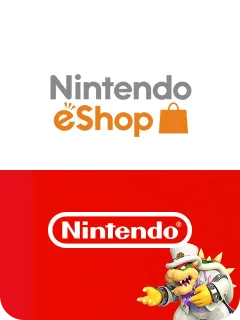Description
About Steam Wallet Code (KRW)
Steam Wallet Code (KRW) Supported Countries
Steam Wallet Code (KRW) can be used to add balance to Steam Wallet. It is usable by all Valve Steam users with South Korean Won steam wallet.
ALERT: Steam users only allowed to redeem the Steam Wallet Code according to your original Steam Wallet's currency settings.
What is STEAM?
STEAM is one of the most popular gaming platforms to play your favourite games. Gamers can select from thousands of titles including bestsellers, indie hits, casual favourites, Dota 2 items, PUBG, CSGO, Team Fortress 2 items & more.
With the Steam Wallet Codes, access to thousands of games - from Action to Indie and everything in between - is now super easy. Just add credit to your Steam account, which can be easily purchased here. You no longer need a credit card on Steam to add funds to your Steam Wallet. Works just like a gift certificate, redeem games, software and more on the Steam platform.
Why use STEAM?
Instant Access to Games
With over thousands of games, enjoy exclusive deals, automatic game updates and other great perks only found on Steam.
Join the Community
Join gaming groups, meet new people, form clans and chat in-game! With more than 75 million users, make friends and have fun together!
Create and Share Content
Gift and trade items to friends and create new content for games in the Steam Workshop. Boost your favourite games’ popularity and help shape the future of the game.
Entertainment Anywhere
Enjoy the benefits of Steam on your PC, Mac, Linux box, mobile device and even your television!
What is Steam Wallet Code?
Steam Wallet Code is STEAM's prepaid card used to deposit and reload the stated value into your Steam Account balance, which you can use to buy your favourite games. Choose from all the best titles from current blockbusters, greatest hits, to the best of the independents.
Where do I receive the purchased Steam Wallet Code?
You will receive your Steam Wallet Code in your My Game Card page.How to Redeem Steam Wallet Code?
Follow the steps below to redeem Steam Wallet Code:
Login to your Steam account. Go to Redeem a Steam Wallet Code page. Click “Redeem a Steam Gift Card or Wallet Code” Enter the Steam Wallet Code copied from your SEAGM Member account My Game Card page and click Continue. The funds will be added to your account and be ready for use to buy games on STEAM!